Oreck® Vacuum Replacement Belts (#0300604) for Upright Vacuums - Pack of 3
SKU: ORE-0300604 Brand:Oreck
Original price
$0.00
-
Original price
$0.00
Original price
Original price
$0.00
-
Original price
$0.00
Original price
$17.99
$17.99
-
$17.99
$17.99
3 Belts per Pack
Quantity Discounts
Buy 1+
at
$17.99/ea
Buy 6+
at
$17.09/ea
($0.90 off)
Buy 12+
at
$16.19/ea
($1.80 off)
Buy 24+
at
$15.29/ea
($2.70 off)










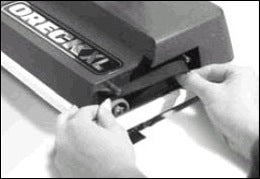

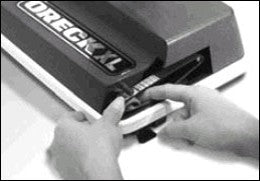
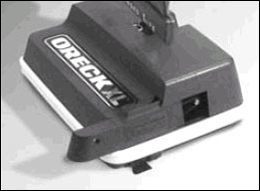

 Protect & Save with SuperFreak.
Protect & Save with SuperFreak.